Beacon & JoySticks
Kostenloser Versand ab 99 $. Blitzversand innerhalb von 48 Arbeitsstunden. 15 Tage kostenlose Rückgabegarantie. 2 Jahr Garantie.
Version
Offizielles Zubehör, grenzenloser Flugspaß.


Der Beacon und der Joystick sind die brandneue Fernsteuerungslösung von HOVERAir für den XI PRO&PROMAX und bieten nahtloses Monitoring, präzise Steuerung und höchste Portabilität. Unser Tri-State Joystick & Beacon bieten Ihnen drei Möglichkeiten zu spielen und dreifachen Spaß, wodurch die Möglichkeiten Ihrer HOVERAir-Flugkamera-Erfahrung erheblich erweitert werden.
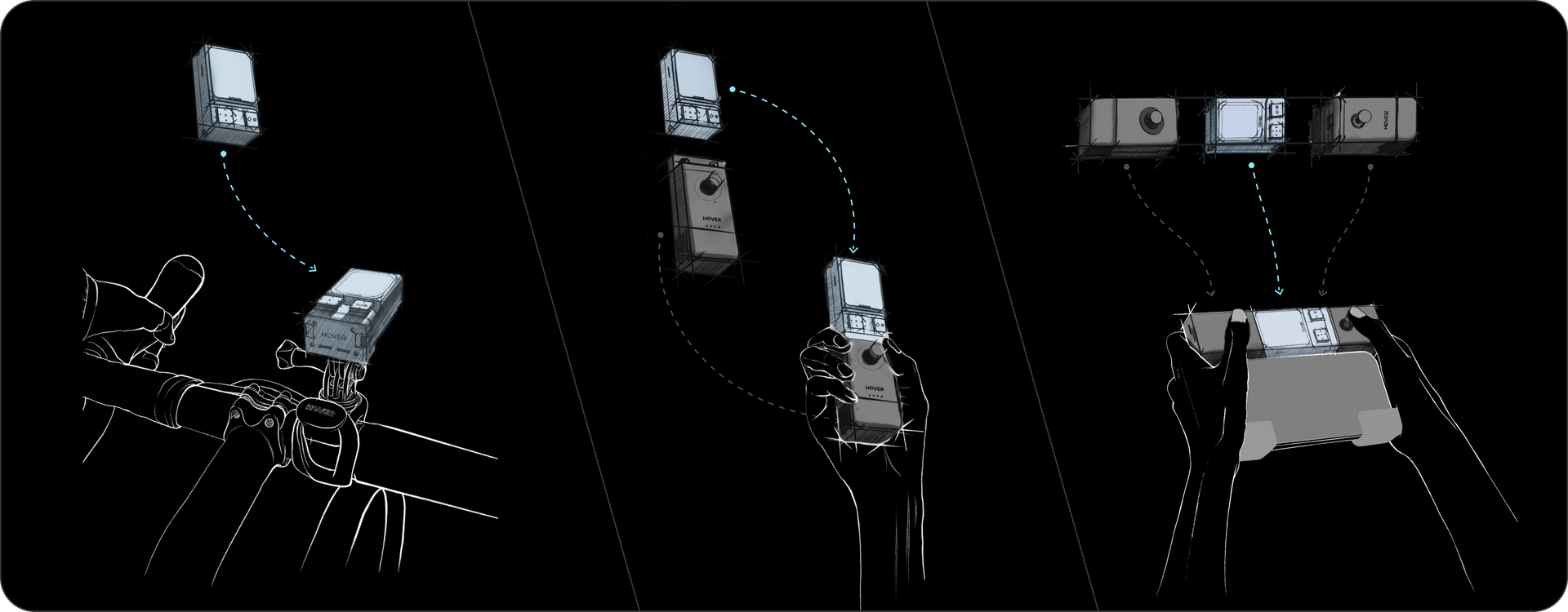


Echtzeit-Überwachung
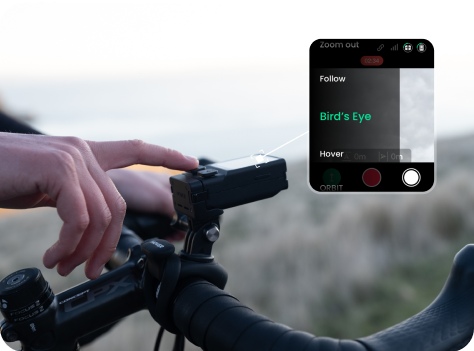
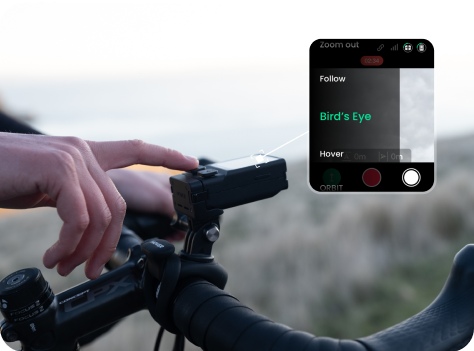
Passen Sie Ihre Aufnahmen an


Sicher fliegen


Eingebautes Mikrofon


Zurück zum Startpunkt


Überall anbringen
*Maximale Übertragungsreichweite: Die maximale Entfernung wird in weiten, offenen Gebieten mit minimaler RF-Interferenz gemessen, wie z. B. in Gebirgen oder Küstenregionen. Die tatsächliche Reichweite kann je nach Umgebung und Smartphone-Modell variieren.
Bitte laden Sie die neueste Version der Hover X1 App (v2.31.0 oder später) herunter, um Ihr X1 oder X1 Smart Gerät zu aktualisieren. Verwenden Sie anschließend das aktualisierte X1 oder X1 Smart, um die Beacon-Firmware vor der Verwendung zu aktualisieren.
FAQ
1. Wie lade ich den Beacon auf?
Der Beacon kann mit dem im Paket enthaltenen Kabel aufgeladen werden. Sie können ihn auch mit dem Joystick verbinden und beide gleichzeitig über den USB Type-C-Port am Joystick aufladen.
2. Wie lange dauert es, den Beacon aufzuladen?
Der Beacon hat eine Eingangsleistung von 5W und benötigt etwa 60-90 Minuten, um vollständig aufgeladen zu werden. Der Joystick benötigt ungefähr 75 Minuten zum Aufladen. Wenn der Beacon und der Joystick zusammen als Bundle aufgeladen werden, dauert es etwa 2,5 bis 3 Stunden. Für schnelleres Laden wird empfohlen, sie separat aufzuladen.
3. Wie lange hält der Beacon?
Ein vollständig aufgeladener Beacon (wenn er mit dem Gerät ohne Joysticks verbunden ist) hält etwa 120 Minuten. Wenn der Beacon mit dem Joystick A oder mehreren Joysticks verwendet wird, verlängert sich die Akkulaufzeit auf etwa 150 Minuten. Wenn er jedoch mit einem Smartphone-Display verwendet wird, kann die Akkulaufzeit auf etwa 60 Minuten reduziert werden.
4. Welche Art von Signalen werden zwischen dem Beacon und der Flugkamera verwendet?
Das Signal zwischen dem Beacon und der Flugkamera nutzt reguläre Band- und Schmalband-Wi-Fi, was eine Live-Übertragungsdistanz von 1 km ermöglicht.
5. Wie kann ich wissen, wie weit die Drohne geflogen ist, wenn ich die Beacon + JoyStick Fernsteuerung benutze? Gibt es eine Entfernungsanzeige?
Derzeit gibt es keine Entfernungsanzeige, aber wir planen, diese Funktion in der Zukunft hinzuzufügen. Wenn die Drohne die Reichweite überschreitet, beginnt die Videoübertragung zu stocken.
6. Warum bleibt der Aktualisierungsprozess bei 100 % während der Installation hängen, wodurch das OTA-Update fehlschlägt?
Für detaillierte Lösungen klicken Sie bitte auf den Link und lesen Sie die spezifische Anleitung zur Behebung des Problems, wenn es bei 100 % hängen bleibt.
7. Welche Funktionen des Beacon sind derzeit mit dem HOVERAir X1 kompatibel?
Die folgenden Funktionen werden derzeit vom HOVERAir X1 unterstützt:
- Videoübertragung
- Sofortige Statusaktualisierungen
- Anpassung der Flugparameter
- Ein- und Zweihandsteuerung
- Audioaufnahme
Bitte beachten: Die HoverLink-Funktion und die Rückkehr-zum-Startpunkt-Funktion werden vom HOVERAir X1 nicht unterstützt.
Die maximale Flughöhe und -distanz sind deutlich geringer als beim HOVERAir X1 PROMAX.
Weitere Informationen zur Kompatibilität mit dem HOVERAir X1 finden Sie auf notre blog.
8. Werden die aufgenommenen Audio- und Videodateien automatisch zusammengeführt oder ist eine manuelle Verarbeitung erforderlich?
Ja, sie werden automatisch zusammengeführt. Eine manuelle Verarbeitung ist nicht erforderlich – laden Sie die Datei einfach mit einem Klick über die App herunter.
9. Wohin kehrt die Flugkamera zurück, wenn die Rückkehr-zu-Haus-Funktion verwendet wird?
- In Follow-Modus: Das Gerät kehrt zu einem Standort in der Nähe des Beacons mit einer Positionierungsgenauigkeit von 2 bis 10 Metern zurück. Benutzer müssen es manuell landen oder dem Beacon die Kontrolle überlassen.
- In nicht-folgenden automatischen Modi: Standardmäßig kehrt der HOVERAir automatisch zum Startpunkt zurück.












