Beacon & JoySticks
Spedizione gratuita per ordini superiori a 99 $. Spedizione rapida entro 48 ore lavorative. Garanzia di reso gratuito entro 15 giorni. Garanzia di 2 anno.
Version
Accessori ufficiali, divertimento senza limiti.
Beacon Wrist Strap
Monta il tuo Beacon sul polso per anteprime in tempo reale e per catturare i momenti senza sforzo.

HandleBar Mount for Beacon
Monta il tuo Beacon sul manubrio della tua bicicletta, e-bike o monopattino per catturare ogni momento del tuo viaggio senza sforzo.

Magnetic Clip for Beacon
Fissa il tuo Beacon su un collare o una tracolla dello zaino utilizzando il Clip Magnetico.


Il Beacon e il Joystick sono la nuova soluzione di telecomando HOVERAir per il XI PRO&PROMAX, offrendo monitoraggio senza interruzioni, controllo preciso e massima portabilità. Il nostro Joystick e Beacon a tre stati ti offrono tre modi per giocare e triplicano il divertimento, espandendo significativamente le possibilità della tua esperienza con la fotocamera volante HOVERAir.


Monitoraggio in tempo reale
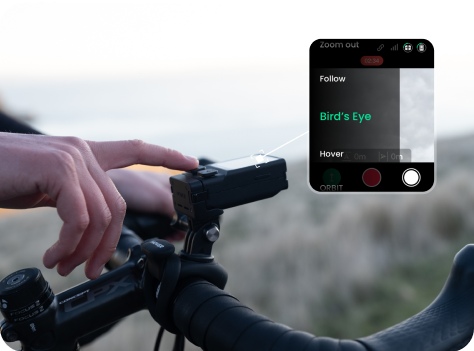
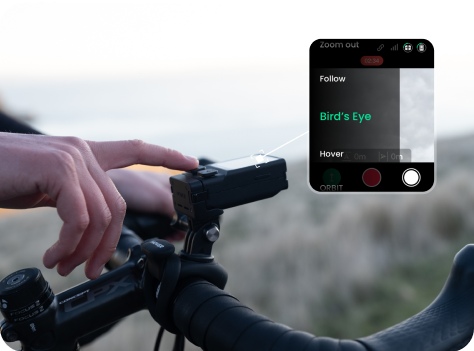
Personalizza le tue riprese


Vola in sicurezza


Microfono integrato


Ritorno al punto di partenza


Attaccalo ovunque
*Maximum transmission range: The maximum distance is measured in vast, open areas with minimal RF interference, such as mountains or coastal regions. Actual range may vary based on the environment and smartphone model.
Important notes: The Hover X1 app supports Beacon updates for version 2.0.8 or later. If your Beacon is on an earlier version, you can update it using Flykit on a Windows computer or an X1 PRO/PROMAX. For more information, please refer to the Flykit User Guide
FAQ
Come caricare il Beacon?
Il Beacon può essere caricato utilizzando il cavo incluso nel pacchetto. Puoi anche collegarlo al joystick e caricare entrambi contemporaneamente tramite la porta USB Type-C del joystick.
2. Quanto tempo ci vuole per caricare?
Il Beacon ha una potenza di ingresso di 5W e impiega circa 60-90 minuti per una carica completa. Il joystick impiega circa 75 minuti per caricarsi. Quando il Beacon e il joystick vengono caricati insieme come bundle, ci vogliono circa 2,5-3 ore. Per una ricarica più rapida, si consiglia di caricarli separatamente.
3. Quanto dura la batteria?
Un Beacon completamente carico (quando connesso al dispositivo senza i Joysticks) dura circa 120 minuti. Se il Beacon viene utilizzato con il Joystick A o più Joysticks, la durata della batteria si estende a circa 150 minuti. Tuttavia, se utilizzato con un display smartphone, la durata della batteria potrebbe ridursi a circa 60 minuti.
4. Che tipo di segnali vengono utilizzati tra il Beacon e la fotocamera volante?
Il segnale tra il Beacon e la fotocamera volante utilizza Wi-Fi a banda regolare e a banda stretta, consentendo una distanza di trasmissione in diretta di 1 km.
5. Come posso sapere quanto lontano è volato il drone quando utilizzo il controllo remoto Beacon + JoyStick? Esiste un display della distanza?
Attualmente, non esiste un display della distanza, ma prevediamo di aggiungere questa funzione in futuro. Se il drone supera la portata, il flusso video inizierà a ritardare.
6. Perché il processo di aggiornamento si blocca al 100% durante l'installazione, causando il fallimento dell'aggiornamento OTA?
Per soluzioni dettagliate, fai clic sul link e consulta le istruzioni specifiche per risolvere il problema quando si blocca al 100%.
7. What features of Beacon are currently compatible with the HOVERAir X1?
The following features are currently supported on the HOVERAir X1:
- Video transmission
- Instant status updates
- In-flight parameter adjustments
- One-handed and two-handed control
- Audio recording (coming in the next firmware update)
Please note: The HoverLink feature and Return to Home function are not supported on the HOVERAir X1.
When using two-handed control mode, live preview is not available on your phone screen.
The maximum flight altitude and distance are significantly lower than those of the HOVERAir X1 PROMAX.
To learn more about what’s compatible with the HOVERAir X1, visit our blog.
8. I file audio e video registrati vengono fusi automaticamente o richiedono una lavorazione manuale?
Sì, vengono fusi automaticamente. Non è necessaria alcuna lavorazione manuale: basta scaricare il file con un clic tramite l'app.
9. Dove torna la fotocamera volante quando si utilizza la funzione di Ritorno a Casa?
- In modalità Follow: Il dispositivo tornerà in una posizione vicina al Beacon con una precisione di posizionamento da 2 a 10 metri. Gli utenti dovranno atterrare manualmente o permettere al Beacon di prendere il controllo.
- In modalità automatiche senza follow: Per impostazione predefinita, l'HOVERAir tornerà automaticamente al punto di decollo.
















