Beacon & JoySticks
Livraison gratuite à partir de 99 $. Expédition rapide sous 48 heures ouvrées. Garantie de retour gratuit sous 15 jours. Garantie de 2 an.
Version
Accessoires officiels, plaisir de vol illimité.


Le Beacon et le Joystick sont la toute nouvelle solution de télécommande HOVERAir pour le XI PRO&PROMAX, offrant une surveillance sans faille, un contrôle précis et une portabilité maximale. Notre Joystick & Beacon à trois états vous offrent trois façons de jouer et trois fois plus de plaisir, élargissant considérablement les possibilités de votre expérience avec la caméra volante HOVERAir.
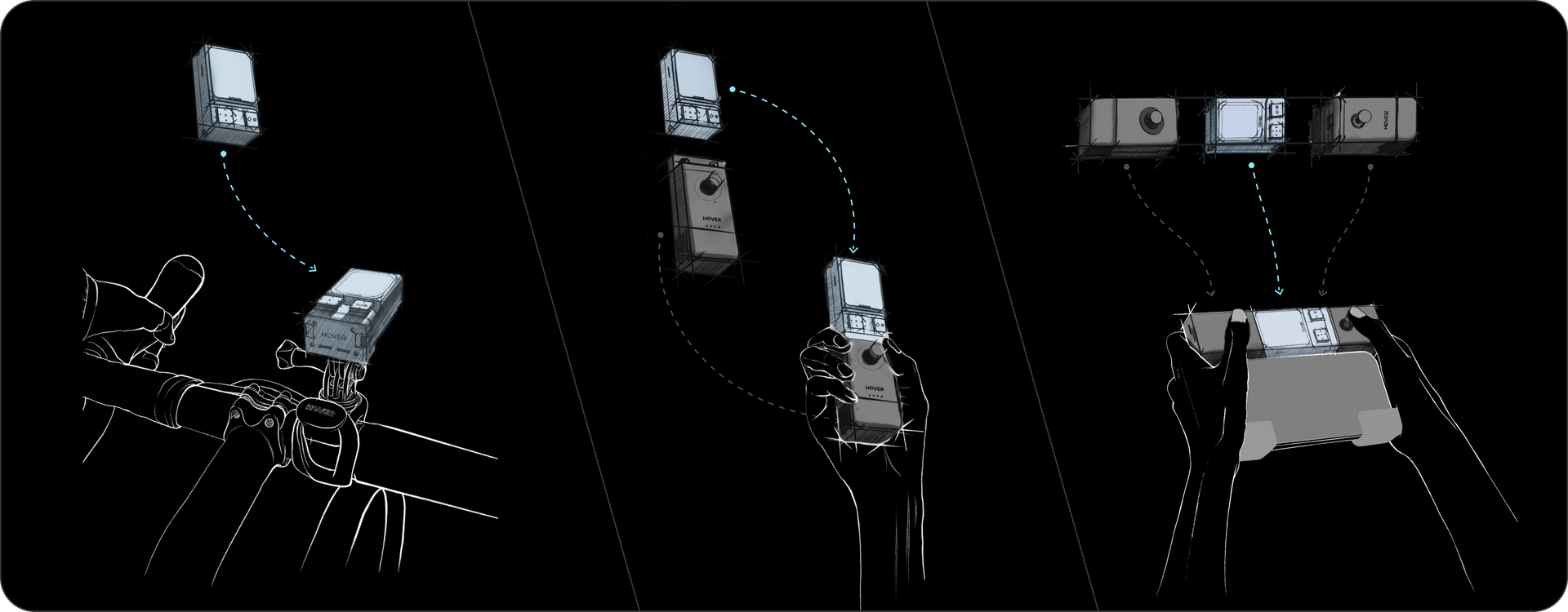


Surveillance en temps réel
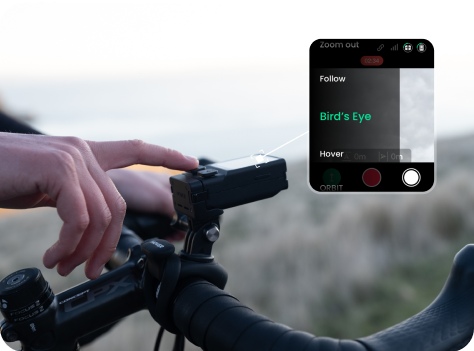
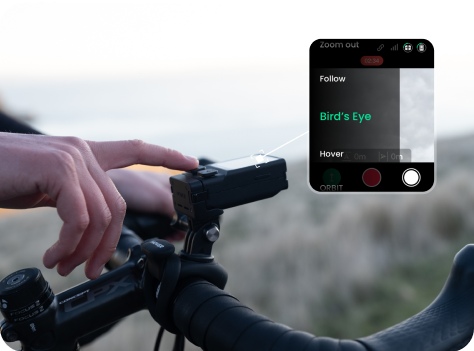
Personnalisez vos prises de vue


Volez en toute sécurité


Microphone intégré


Retour à la maison


Fixez-le partout
*Portée de transmission maximale : La distance maximale est mesurée dans des zones vastes et ouvertes avec une interférence RF minimale, telles que des montagnes ou des régions côtières. La portée réelle peut varier en fonction de l'environnement et du modèle de smartphone.
Veuillez télécharger la dernière version de l'application Hover X1 (v2.31.0 ou version supérieure) pour mettre à jour votre appareil X1 ou X1 Smart. Ensuite, utilisez le X1 ou X1 Smart mis à jour pour mettre à jour le firmware du Beacon avant utilisation.
FAQ
1. Comment charger le Beacon ?
Le Beacon peut être chargé à l'aide du câble inclus dans le paquet. Vous pouvez également le connecter au joystick et charger les deux ensemble via le port USB Type-C du joystick.
2. Combien de temps faut-il pour charger ?
Le Beacon a une puissance d'entrée de 5W et met environ 60 à 90 minutes pour se charger complètement. Le Joystick prend environ 75 minutes pour se charger. Lorsque le Beacon et le Joystick sont chargés ensemble en tant que bundle, cela prend environ 2,5 à 3 heures. Pour une charge plus rapide, il est recommandé de les charger séparément.
3. Combien de temps dure la batterie ?
Un Beacon entièrement chargé (lorsqu'il est connecté à l'appareil sans les Joysticks) dure environ 120 minutes. Lors de l'utilisation du Beacon avec le Joystick A ou plusieurs Joysticks, l'autonomie de la batterie est d'environ 150 minutes. Cependant, lorsqu'il est utilisé avec un écran de smartphone, l'autonomie de la batterie peut être réduite à environ 60 minutes.
4. Quel type de signaux sont utilisés entre le Beacon et la caméra volante ?
Le signal entre le Beacon et la caméra volante utilise le Wi-Fi à bande régulière et à bande étroite, permettant une distance de transmission en direct de 1 km.
5. Comment savoir jusqu'à quelle distance a volé le drone lorsque j'utilise la télécommande Beacon + JoyStick ? Y a-t-il un affichage de la distance ?
Actuellement, il n'y a pas d'affichage de la distance, mais nous prévoyons d'ajouter cette fonctionnalité à l'avenir. Si le drone dépasse la portée, le flux vidéo commencera à avoir du retard.
6. Pourquoi le processus de mise à jour reste-t-il bloqué à 100 % pendant l'installation, entraînant l'échec de la mise à jour OTA ?
Pour des solutions détaillées, veuillez cliquer sur le lien et consulter les instructions spécifiques pour résoudre le problème lorsqu'il est bloqué à 100 %.
7. Quelles fonctionnalités du Beacon sont actuellement compatibles avec le HOVERAir X1 ?
Las siguientes funciones son actualmente compatibles con el HOVERAir X1:
- Transmisión de video
- Actualizaciones de estado instantáneas
- Ajustes de parámetros en vuelo
- Control con una o dos manos
- Grabación de audio
Ten en cuenta: Las funciones HoverLink y Retorno al Punto de Origen no son compatibles con el HOVERAir X1.
La altitud y distancia máximas de vuelo son significativamente menores que las del HOVERAir X1 PROMAX.
Para saber más sobre lo que es compatible con el HOVERAir X1, visita nuestro blog.
8. Les fichiers audio et vidéo enregistrés sont-ils automatiquement fusionnés ou nécessitent-ils un traitement manuel ?
Oui, ils sont automatiquement fusionnés. Aucun traitement manuel n'est nécessaire – il suffit de télécharger le fichier en un clic via l'application.
9. Où revient la caméra volante lorsque la fonction de Retour à la maison est utilisée ?
- En mode Suivi : L'appareil revient à un endroit près du Beacon avec une précision de positionnement de 2 à 10 mètres. Les utilisateurs devront atterrir manuellement ou permettre au Beacon de prendre le contrôle.
- En modes automatiques sans suivi : Par défaut, le HOVERAir reviendra automatiquement au point de décollage.












